Bienvenu(e) sur BlocklyDuino Enhanced - Version Fabricol
Blockly (pour les intimes) va nous
permettre de coder notre robot, avec un langage graphique facile
d'approche.
Nous aurons besoin d'un second programme afin de téléverser notre
code dans la carte arduino.
1/ Installez L'IDE arduino, si cela
n'est pas déjà fait.
Il est également
possible d'utiliser la
version en ligne,, nécessitant une inscription.
2/ Sauvegardez, dans un emplacement que
vous retrouverez facilement, l'un des exemples se trouvant dans ce
google drive.
Si vous
utilisez le fichier en local (pas de
connection internet), préférez ce dossier.
Cliquez droit sur le fichier XML et
choisissez "Enregistrer la cible du lien sous ...").
3/ Il vous faudra ouvrir ce fichier XML via ce bouton, entouré en rouge ci-dessous.

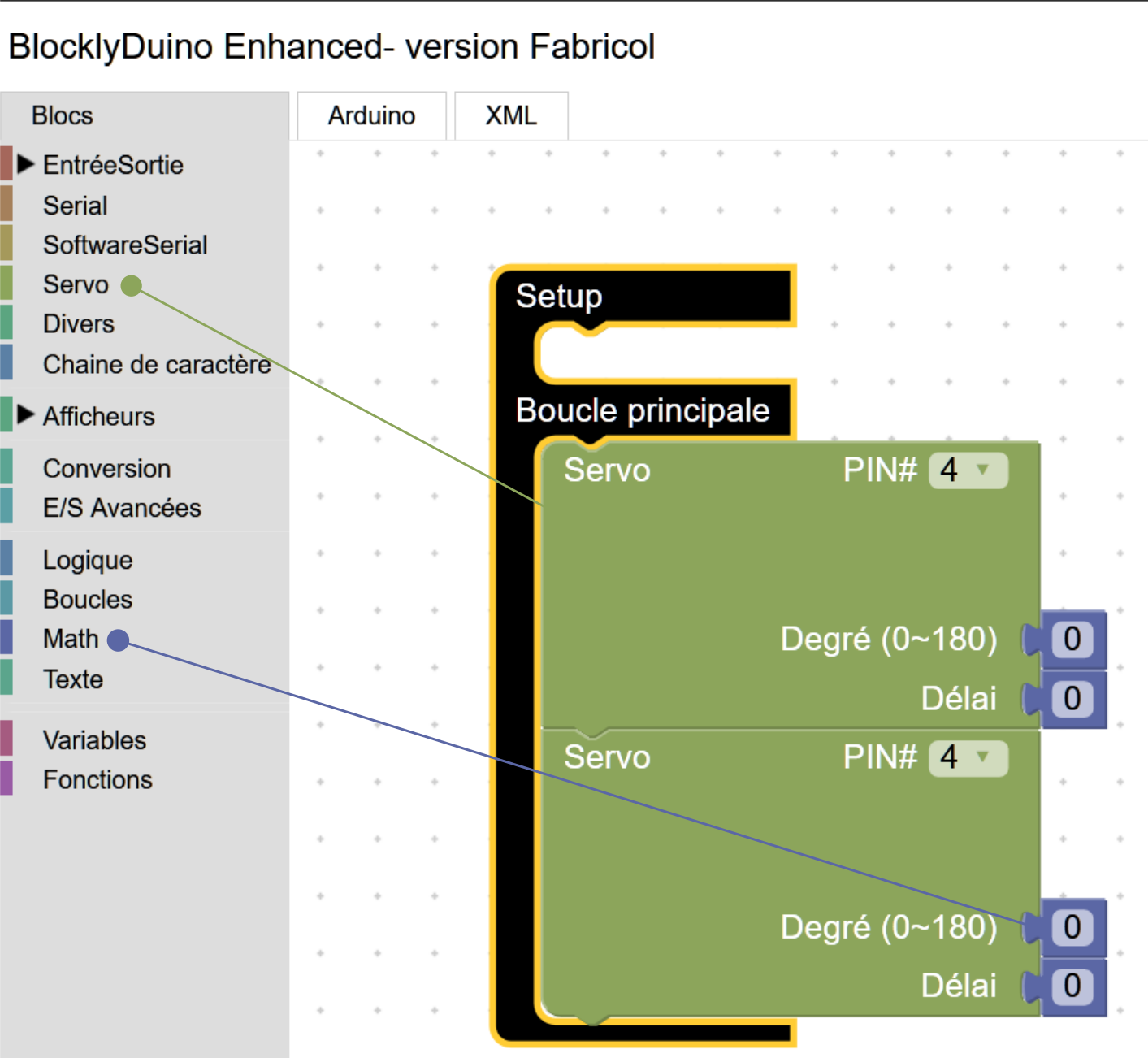
5/ Programmez ! :)
---
